Aloha from Hawaii, and congratulations for almost completing the course!
Your final exam post can be created the same way as every other post you have made thus far. There is however a setting that you need to apply before publishing your work.
In order to have your exam post only be visible to the administrators, we have activated a menu in the edit post screen for you to click when setting up your post.
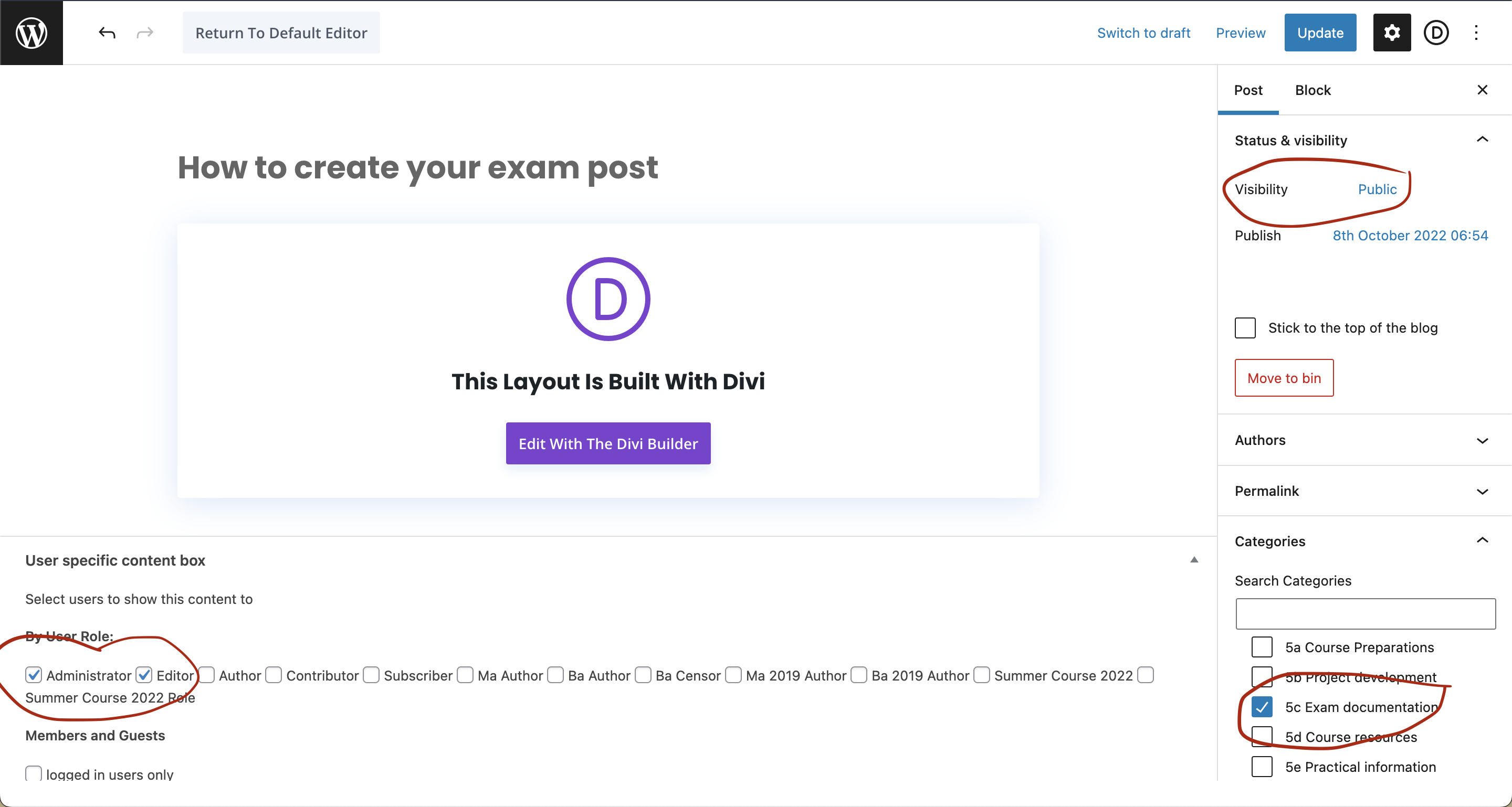
Simply check the Administrator and Editor checkbox under the “By User Role” box. Select only these two, do not check any other checkboxes in this menu.
The visibility option should be “Public” and not “Private”.
Select the “5c: Exam Documentation” category and your post will be registered as an exam post. Make sure to remove the X_Uncategorised category if that option is checked.
If you have any technical questions please leave a comment on this post, for other questions you can get in touch with Tormod. 🙂
Best of luck to you all!
Hi Sondre
Could you please test whether my two pdf files and my two videos are available on the website. That links work so that text can be read and movies played.
Greetings Anja
Hi Anja, the links works as intendend